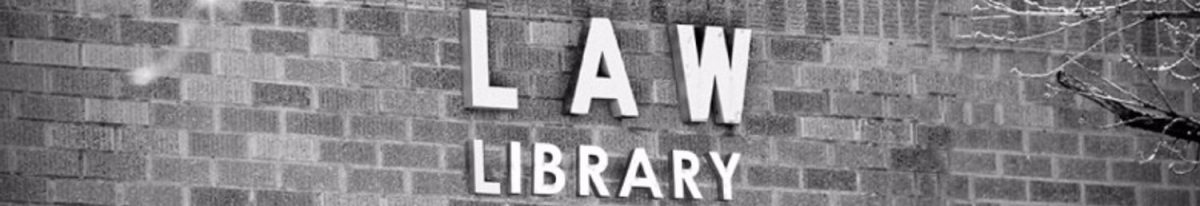LexisNexis upgraded the existing Lexis Advance to Lexis+ last month, offering users many new enhancements powered by artificial intelligence.

Lexis+ offers a more modern visual design compared to the Lexis Advance, finally saying farewell to the classic black and white plain design that has been used for a long time and should be more appealing to users. If a faculty prefer to have the classic user interface, she can tap the “switch product” icon at the left top corner and select Lexis Advance.

Search tree, a new feature of lexis+, enables the visualization of terms & connectors, or Boolean search, and shows how these elements affect the final results. The Search Tree is not available while running a natural language, or plain language search.
Thanks to the artificial intelligence, users can enter their question in Lexis+ in natural language and will see several suggested answers, which contains text from the case in question and other key details about the cases in the answer.
Beyond these two new functionalities of legal research, Lexis+ also offers new practice assistance features, including Brief Analysis and Shepard’s At Risk. For more information, please check Lexis+ Help .