This is the fourth in a four part series spotlighting Jones McClure Publishing’s O’Connor’s Online.
To access O’Connor’s online for free, register at oconnors.com/lawschool using your Texas Tech University email address.
On the homepage, you can access several different areas of law. The areas of law include Appellate Procedure, Business & Organizations, Causes of Action, Criminal Law, Employment Law, Family Law, Pretrial & Trial Procedure, Probate & Estates, and Property & Real Estate.
Below is a view of the home page. The green box indicates where you can browse by topic.

Additionally, in the top left corner of the home page, you can find information through the search box. This can be useful if you have a specific statute or keyword in mind instead of choosing to browse.
Below is a view of the home page. The green box indicates where the search box is located.

Under a specific topic, you can view Charts, Commentaries, Forms, Statutes, and Rules. On the left side of the screen, you can view your search history to navigate back to things you have previously searched.
Below is a view of the different items under a specific topic.
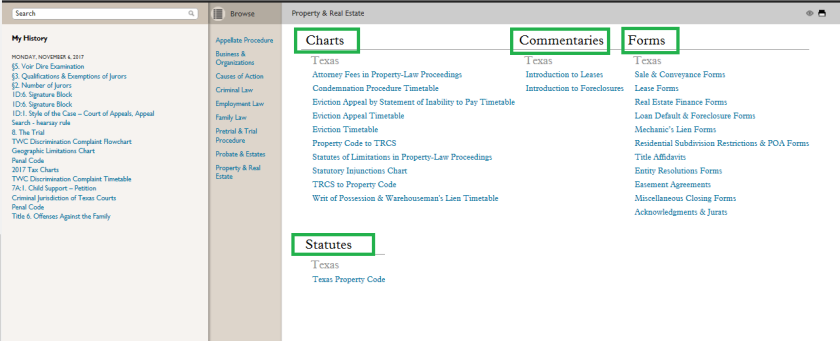
After you search, you can filter your results. You can filter by Type, Practice Area, and Topic. The filter options are located on the left side of the screen. The site also give you the option of refining your search.
Below is a view of the different filter options indicated by the green boxes.

Access to O’Connor’s online is available through the Texas Law Library website under the Electronic Databases tab.
