This is the first in a two part series blog post spotlighting re:SearchTX.
Texas Tech University School of Law Library has the subscription to re:SearchTX. re:SearchTX is a web-based platform that allows registered users to search e-filed cases and documents from all 254 Texas counties. TTU School of Law users have Pro-Level subscription. This level of access includes the following features per users, per month:
-
- Unlimited Statewide Search;
- Unlimited Custom Folders;
- Unlimited Saved Searches;
- Unlimited Export Search Results;
- 150 In-Document Text Searches per month;
- 150 Case Alerts;
- 150 Name Alerts;
- 150 Search Alerts; And
- Free document downloads.
In order to access re:SearchTX, you must be registered on re:SearchTX sites.
-
- Please use your TTU email to register your account;
- If you are a TTU law faculty, please select Educator as your user type;
- If you are a TTU law student, please select Student as your user type;
- Please complete your account profiles;
- Then you need to select the Basic plan. The Pro-Level access will be applied automatically to users with the TTU email domain once the onboarding is complete.
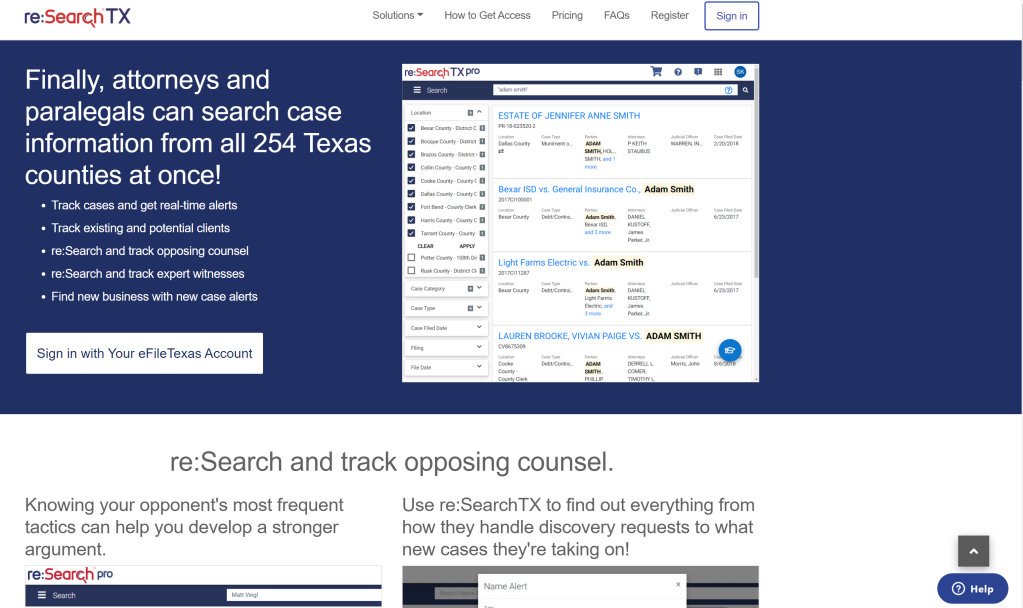
https://research.txcourts.gov/CourtRecordsSearch/Home#/home
Click the buttons on the top right of the screen to register or sign into your account. Once logged in, you should see a page that looks like this:

Access to re:SearchTX is available through the Texas Tech Law Library website under the Electronic Databases tab.
If you have any questions, please contact Electronic and Digital Services Librarian Dajiang Nie at dajiang.nie@ttu.edu.
